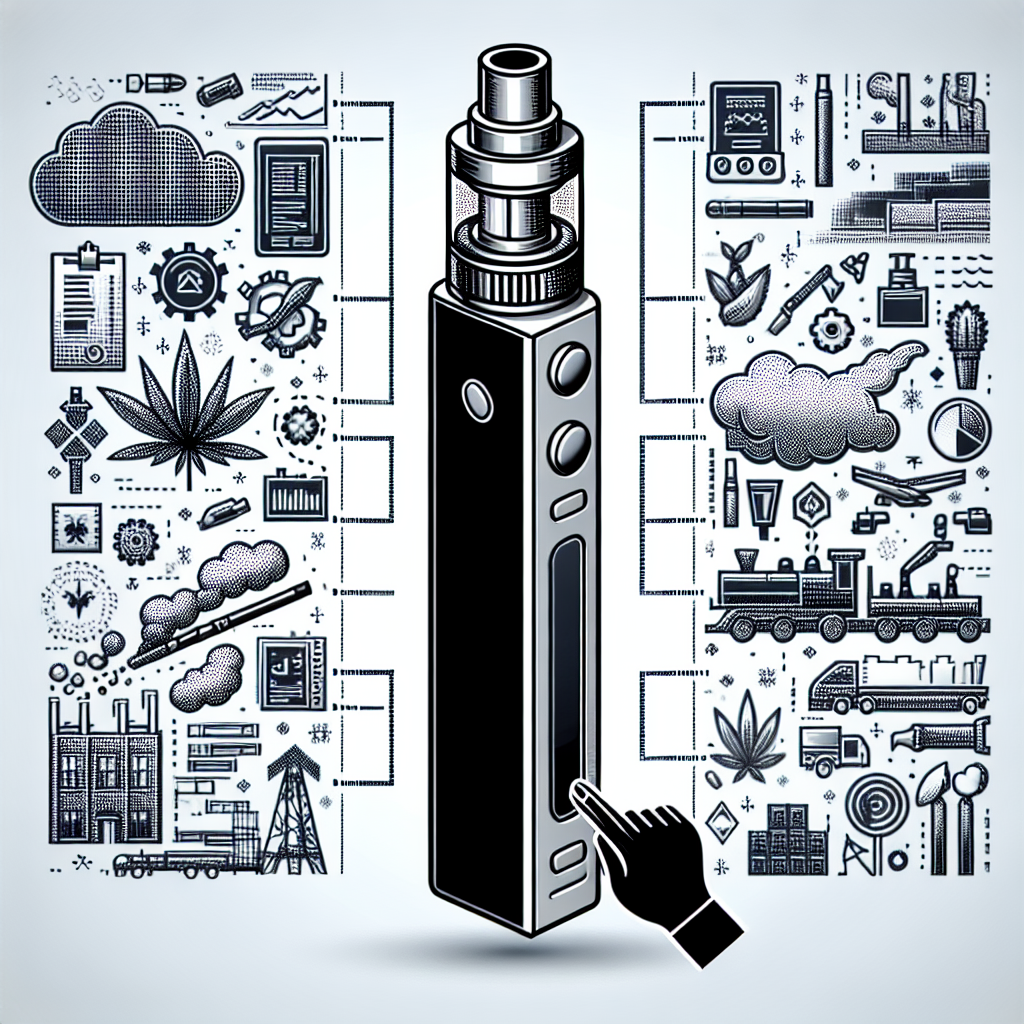How to Recharge Your iGet Moon E-Cigarettes: A Comprehensive Guide
Recharging your iGet Moon e-cigarette might seem like a straightforward task, but understanding the process thoroughly can help you maximize battery life and ensure optimal performance. Whether you’re a new user or someone looking to refresh their knowledge, this guide will walk you through everything you need to know about recharging your device. Let’s dive in!
Understanding Your iGet Moon E-Cigarette
Before we get into the specifics of how to recharge your iGet Moon, it’s essential to understand the device itself. The iGet Moon is a popular choice among vapers due to its sleek design and reliable performance. It uses a battery-powered system to heat e-liquid, producing vapor that you inhale. The battery life depends on usage frequency, so knowing how to recharge it properly is crucial.
Why does the iGet Moon need recharging? Like any electronic device, the battery depletes over time as you use it. Regular recharging ensures that your device remains functional and provides consistent performance. Understanding your device’s battery capacity and charging requirements can help you avoid common issues like overcharging or undercharging.
Steps to Recharge Your iGet Moon
Recharging your iGet Moon is a simple process, but it requires attention to detail to prevent any potential problems. Here’s how you can do it:
- Locate the Charging Port: The charging port on your iGet Moon is typically located at the bottom or side of the device. Ensure that the area around the port is clean and free from debris to avoid any charging issues.
- Connect the Charger: Use the provided charger cable to connect your device to a power source. Make sure the charger is compatible with your iGet Moon to prevent damage to the battery or electronic components.
- Turn Off the Device: Before charging, it’s a good practice to turn off your iGet Moon to avoid any electrical interference during the charging process.
- Monitor the Charging Process: Most modern devices have an LED indicator that shows when the battery is low or charging. Keep an eye on these indicators to know when your device is fully charged.
- Unplug When Fully Charged: Overcharging can reduce the lifespan of your battery, so it’s important to unplug your iGet Moon once it’s fully charged.
How long does it take to recharge an iGet Moon? The charging time depends on the battery capacity and the power source. On average, it takes about 1-2 hours to charge a standard battery from empty to full. Always refer to your device’s user manual for specific charging times and recommendations.
Safety Tips for Recharging Your iGet Moon
While recharging your iGet Moon is generally safe, there are some precautions you should take to ensure the longevity of your device and avoid any potential hazards:
- Use the Correct Charger: Only use the charger that came with your iGet Moon or one that’s specifically designed for your model. Using the wrong charger can damage your device.
- Avoid Overcharging: As mentioned earlier, overcharging can degrade your battery life. Most modern devices have built-in safeguards to prevent this, but it’s still a good idea to monitor the charging process.
- Charge in a Safe Environment: Always charge your device in a dry and cool place. Avoid placing it near flammable materials or exposing it to extreme temperatures during charging.
- Store Properly When Not in Use: If you’re not planning to use your iGet Moon for an extended period, store it in a cool, dry place with the battery only partially charged. This helps maintain the health of the battery over time.
Can I charge my iGet Moon while using it? It’s generally not recommended to charge your device while using it. Doing so can generate excess heat and potentially damage the internal components. Always turn off your device before charging for optimal performance and safety.
Battery Maintenance Tips
Proper battery maintenance is key to extending the lifespan of your iGet Moon. Here are some tips to keep your battery in top condition:
- Regular Charging: Keep your device charged regularly rather than letting it drain completely each time. This helps maintain the battery’s health and prevents sudden power loss.
- Avoid Extreme Temperatures: Exposure to extreme heat or cold can affect the performance of your battery. Store and charge your device in a moderate temperature environment.
- Update Firmware: If your iGet Moon has firmware updates available, install them promptly. These updates often include improvements for battery management and overall device performance.
- Monitor Battery Performance: Keep an eye on how long your battery lasts between charges. A significant drop in battery life could indicate that it’s time to replace the battery or seek professional help.
How often should I replace the battery? Most batteries have a limited lifespan, typically around 300-500 charge cycles. Once you notice a significant decline in performance, it’s a good idea to replace the battery with an official replacement part to ensure compatibility and safety.
Troubleshooting Common Charging Issues
Despite taking precautions, you might encounter some issues while recharging your iGet Moon. Here’s how to troubleshoot them:
- Device Not Charging: If your device isn’t charging, check the charger cable and port for any visible damage or debris. Ensure that the charger is properly connected and that the power source is working correctly.
- Battery Draining Quickly: A rapidly draining battery could be due to overuse, a faulty battery, or improper charging habits. Try reducing usage intensity, recharging fully, and monitoring performance for improvement.
- Overheating During Charging: If your device overheats while charging, disconnect it immediately and let it cool down. Check if the charger is compatible and ensure proper ventilation around the device during charging.
- Firmware Issues: Outdated firmware can sometimes cause charging problems. Visit the official website or contact customer support to check for updates and install them as needed.
What should I do if my iGet Moon stops working? If your device suddenly stops working, try recharging it first. If that doesn’t resolve the issue, inspect the charging port and cable for any damage or connectivity problems. If the problem persists, consider contacting customer support or visiting a repair center for assistance.
Frequently Asked Questions
Here are some commonly asked questions about recharging your iGet Moon:
- Can I use any USB port to charge my iGet Moon?: While most devices can be charged via a standard USB port, it’s always safer to use the provided charger or one specifically designed for your model to ensure proper voltage and current delivery.
- How do I know when my battery is low?: Most devices have an LED indicator that flashes or changes color when the battery is low. Refer to your user manual for specific indicators on your iGet Moon.
- Can I charge my device overnight?: While modern batteries are designed to handle overnight charging, it’s still a good practice to unplug them once they’re fully charged to preserve battery life.
Conclusion
Recharging your iGet Moon is an essential part of maintaining its performance and longevity. By following the steps outlined in this guide, you can ensure that your device remains functional and provides consistent vapor production. Remember to always use the correct charger, monitor charging times, and maintain proper battery care to get the most out of your iGet Moon.
If you’re ever unsure about any aspect of recharging or maintaining your device, don’t hesitate to consult the user manual or reach out to customer support for assistance. With a little bit of care and attention, your iGet Moon can serve you well for years to come!